We’ve all been there. It’s late at night. You’re in a hotel room far from home with nothing to do. You turn on the TV and start scrolling through the 12 channels wondering if you’ve suddenly time-warped back to 1987. Surely there’s a way around this, right? Well, of course there is.
You could pretend you’re a high school kid and take out your phone to watch YouTube videos all night. You may go blind from trying to see any details on that tiny screen, though. You could try streaming something on your tablet or laptop, but good luck balancing that on your stomach comfortably while you watch old Seinfeld reruns on Crackle. In my mind, the ultimate solution would be using the big screen TV in your room and finding a way to expand those 12 channels into the infinite glory that is today’s media universe. But how to make that happen…
 Based on the title of this post, you surely know the answer: bring your Apple TV on the road. I love my Apple TV. It gives me access to HBOGo, Netflix, Hulu Plus, WatchESPN, and so much more. At under 10 oz., it’s extremely light and the dimensions are less than 4″x 4″, making it super portable, too. Amazon is currently offering the normally $100 product at a massive discount of $63.97 (as of the moment when I’m writing this), which means the already good deal is now a don’t-miss-it-or-you’ll-regret-it type deal.
Based on the title of this post, you surely know the answer: bring your Apple TV on the road. I love my Apple TV. It gives me access to HBOGo, Netflix, Hulu Plus, WatchESPN, and so much more. At under 10 oz., it’s extremely light and the dimensions are less than 4″x 4″, making it super portable, too. Amazon is currently offering the normally $100 product at a massive discount of $63.97 (as of the moment when I’m writing this), which means the already good deal is now a don’t-miss-it-or-you’ll-regret-it type deal.
After years of travel TV frustration, I finally decided to take my Apple TV to a hotel to test it out and I was so happy with the results. This past weekend, I spent a night at the gorgeous Ojai Valley Inn in remote Ojai, CA and, while there were a decent number of channels, I wanted the freedom to watch old episodes of The Wire. No on-demand options here, so I hooked up my Apple TV — it took about 12 seconds — and I was good to go.
It was seriously so easy. I plugged the power cord into an outlet, hooked up the HDMI cable into an input box (this hotel had one along with a DVD player), then I went into my Apple TV settings, chose the hotel’s open network and instantly connected. I imagine there may be some issues with certain hotel wi-fi systems, but in this case it was truly a plug-and-play operation. Within a minute, I was watching Jimmy McNulty butt heads with Stringer Bell. I honestly couldn’t believe I had waited so long.
A few things to keep in mind:
You’ll need to bring cords with you, too. I packed both my HDMI cable and my Apple TV power cord and you’ll need both to get up and running. To get an extra power cord, you may want to call Apple and see if they’ll send you one. They’ve been known to be quite generous if you’ve… *ahem* …lost yours.
You should be able to plug your HDMI cable directly into the TV if there’s no other option.
All hotel wi-fi is not created equally. It’s worth calling the front desk before your visit to see what kind of system they’re using to see if you’ll have issues. If the network is open to all guests, you should be in good shape. If you need to enter a room number and a name to use the network, it could be more problematic.
Keep track of your remote! It’s little. It’s the type of thing you can easily forget about or lose in the sheets. I know this because I lose mine all the time at home. Keep your eyes on that little silver stick or you’ll be very sad.
I have no idea if this works internationally. My gut says no. I think most streaming services (HBOGo, WatchESPN, etc.) have global location detectors and if you’re out of the US, you’ll probably be denied access. Just something to keep in mind.
This should also work with Roku, ChromeCast, Amazon FireStick, and any other media streamer you’ve got.
If you’re in the market for a streaming box, seriously consider the deal Amazon’s offering. It’s super cheap for how valuable a product it is. I seriously use mine daily.
Have you ever taken an Apple TV on the road with you? I’d love to hear about your experiences.
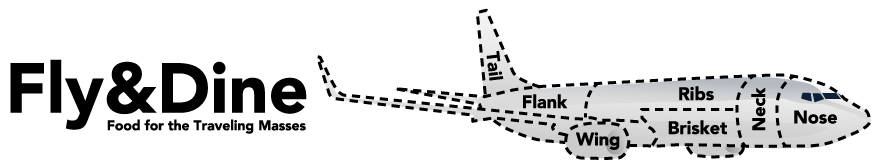
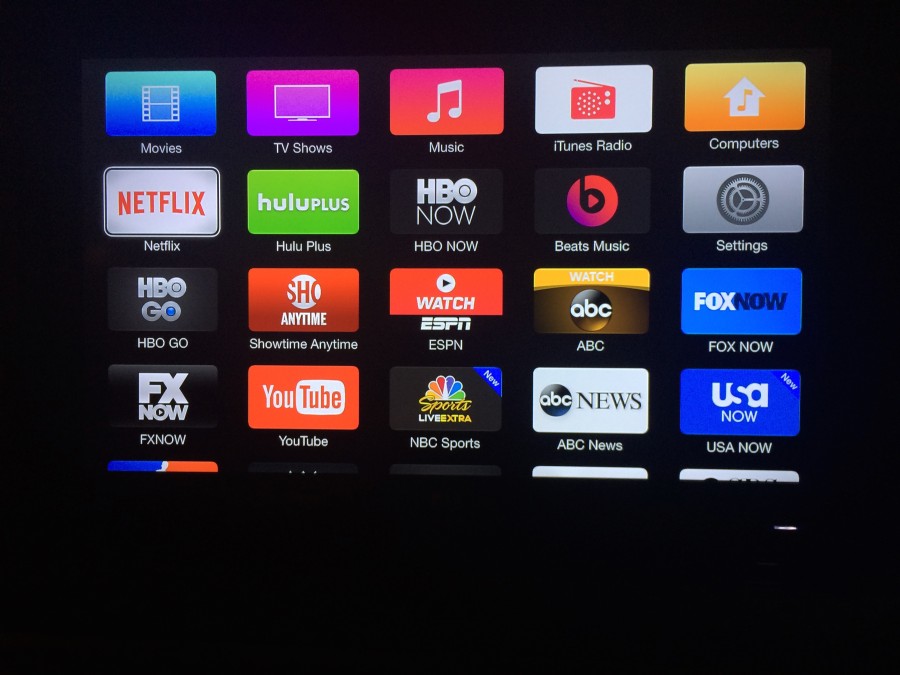

I did a similar post a while back as I do this quite often (but sometimes mix it up with either my Chromecast or Fire Stick). If you bring a portable router, it doesn’t matter what kind of access wall the hotel has on their WiFi network as you can create your own network through the ethernet cable. Also, some of these routers can be loaded and configured with VPNs so you can still access content like some of Apple’s partners and Netflix no matter where you are.
One more advantage of doing it this way is you are not at the mercy of potentially slower/weak WiFi from the hotel since you are plugged directly into the ethernet connection and your signal only needs to travel the distance of the room.
One other thing to consider is that a lot of TVs have the remote boxes lock out access to the ports. If you unplug the remote cable/network cable, you should be good to go. The default remote may not be configured to allow input access so you can do that directly on the TV or with a remote app available on many Android phones.
That’s a great tip (re: router), Charlie. Thanks!
FYI, Apple reduced the retail price to $65 back in March. It’s rumored they did this in anticipation of next gen Apple TV being announced at WWDC in June. Therefore, I would wait before you buy if you dont have one now.
Good point, Josh. That said, if you’re not super technical, you may not care about new features so the discounted price being offered now may still be a good way to go.
For hotel wifi I use this wireless access device to allow connectivity:
HooToo TripMate Elite Wireless Router (6000 mAh External Battery Pack, Dual USB Wall Charger, Mini Travel Router, Wi-Fi Media Sharing for Flash Drive & Hard Disk Storage, Access Point& Bridge) HT-TM04
It allows you to log on to systems with webpage access, based on room numbers, etc., as it can forward web page redirects. Streaming from computer or phone to TV device is also possible, and as an added bonus it can be used as a USB battery and a drive sharing utility. It’s made traveling a lot easier, although does usually take a few minutes to set up when you first get to your room.
I did take my Apple TV to Thailand this past January. There were two difficult hurdles to consider. The first was the geo-fence…a VPN did the trick. The second issue was the wifi. I ended up using my old Apple Airport Express to set up a private network…it was a little complicated, but I managed. I was able to broadcast my SlingBox to the 42″ tv with pretty decent resolution. The VPN and SLOW hotel internet made it worse than it might have been, but I did watch the entire Oregon-Ohio State National Championship game.
You can buy an extra Apple TV power cable for $4 – $5 shipped – no need to lie to Apple to get a “free” one…
http://www.monoprice.com/Product?c_id=102&cp_id=10228&cs_id=1022806&p_id=7672&seq=1&format=2
I just carry an HDMI cable and connect my laptop to the room TV for video streaming.
I travel extensively.. like every week and stay in hotels. I have found hooking up my iPad to the hotel TV using an Apple Lightning to HDMI adapter and a long HDMI cable to be the best option. All the same set of channels are available in the iPad plus you have access to content not available on the Apple TV and you can access any kind of Hotel WiFi that way.
Thanks for the comment. I usually do the same with my iPad but wasn’t sure if there was any added benefit to taking my Apple TV. With the iPad I can watch my sling box Back at home and still get Dodgers every game. Can’t do that with Apple TV.. but with Apple TV I watch most of my movies at home thru home computer. Is there a way to do that on the road with Apple TV if I have movies on computer like at home. Maybe doing the router setup like another post mentioned?
Have you done this overseas? Will an American ipad with HDMI to a New Zealand tv work?
Thank you.
I have yet to try it overseas. Actually, most streaming services have geo-controls that disables playing outside of the US.
Yeah, but what if the content is already downloaded?
If the TV has an HDMI connection and you’re able to access the wifi via your Apple TV and change the source on the TV, I think you’d be in luck from the perspective of using Airplay from your device to view the content through the Apple TV.
First off, if you’re traveling why are you watching TV? Shouldn’t you be exploring whatever city you’re in? Secondly, Roku is way better. Good notes in the VPN though.
You may be surprised to learn that not every trip is for vacation. In fact, I’d venture to say the majority of travel in the world is for business. If you find yourself in Akron for three weeks, I’m guessing sight-seeing isn’t high on your list, but catching up on Game of Thrones certainly could be!
With the Display Port, Wireless HDMI, and DVI, you have the potential of 3 HDMI outputs with this card. Great for a triple plasma gaming rig?
Streaming over wifi in a hotel room? No thank you. I don’t know what hotels you all stay in but they seem to have way better wifi than the Hiltons, Marriotts, etc I stay in. I feel lucky when I don’t need to walk around the room searching for a decent signal. Its not uncommon that I just Hot Spot with my iPhone.
I’ll take most of this post with a grain of salt.